Placing an order on our website
How to place an order on our website with Worldpay.
Step 1
Add your items to the cart and choose whether you would like to pay be card or PayPal. For this tutorial we will use the pay by card button.
Click on the pay be card to proceed.
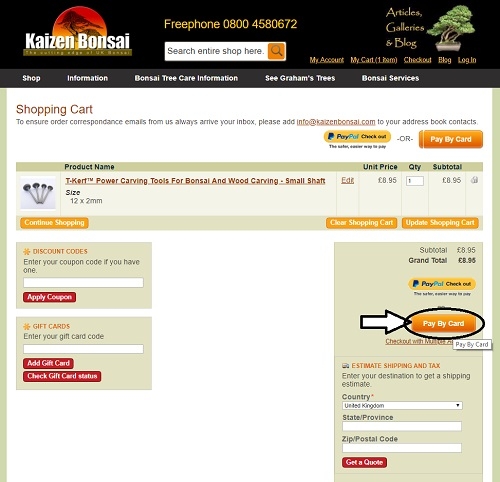
Step 2
At the checkout screen we recommend you create an account or login with your existing customer account.
You can checkout as a guest but you will not be able to track your order at a later date or see your order history.
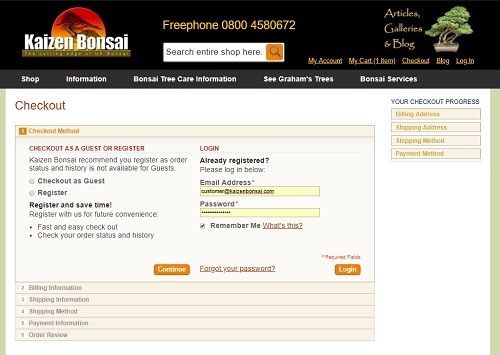
Step 3
Select your billing address or choose to ship to a different address.
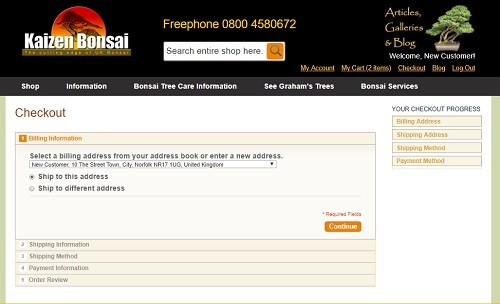
Step 4
Choose your shipping method

Step 5
At this point you can choose between, Worlpdpay or PayPal. For this tutorial we will choose Worldpay.
You can pay by credit card with either method.
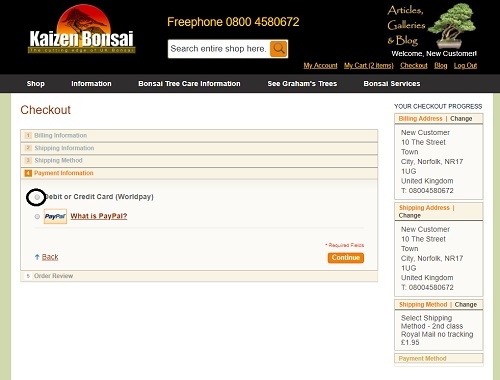
Step 6
At this stage you will need to agree to our terms and conditions and privacy policy before proceeding with the 'Place Order' button.
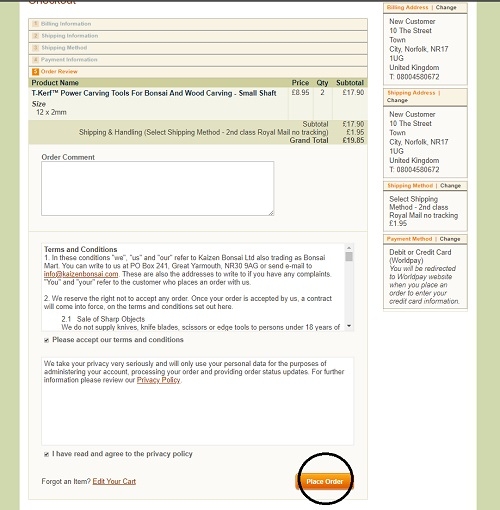
Step 7
At the WorldPay screen you will need to slect your payment method but choosing the card of your choice.

Step 8
Enter your card details and click make payment.

Step 9
After payment you will be returned to our web site and presented with your order number.
Other Ways to Pay
You can also pay on our website with PayPal. You don't need to have a PayPal account to do this and you can pay with Credit Card if you would like to.
Step 5a
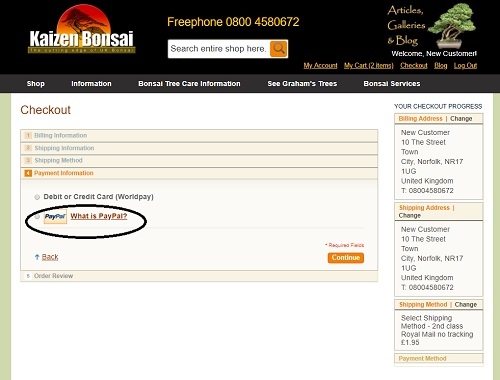
Step 6a
If you have a PayPal account you can log in here. If you do not have an account you can still pay by debit or credit card using the button shown.
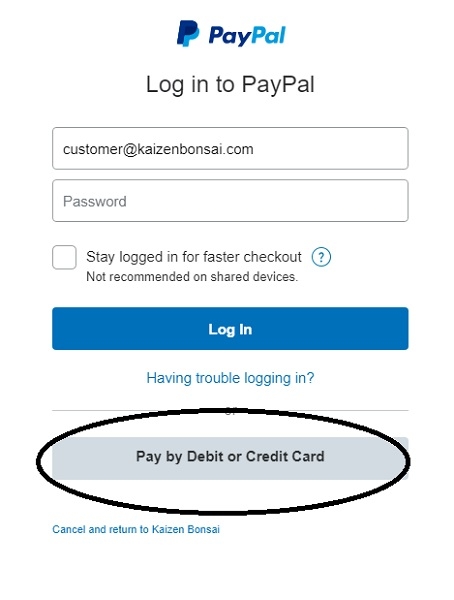
Step 7a
You will be presented with this screen to make your payment.
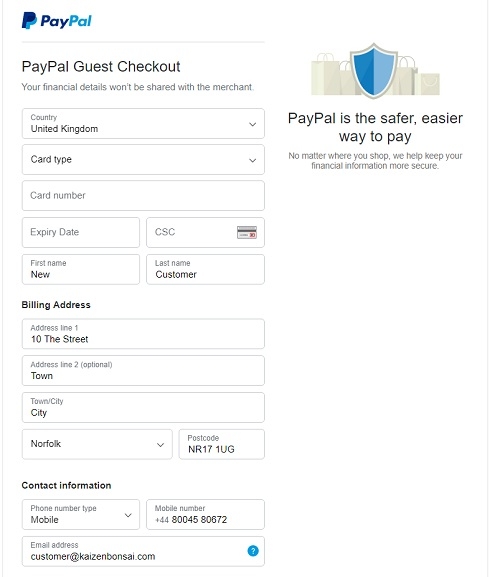
Thank you for reading this tutorial if you experience any difficulty placing an order please do let us know by our contact form so we can help to rectify the situation.
